Hello!
This time, we have a Huawei EchoLife HG521 provided by the ISP TalkTalk based upon a chipset by Realtek (more details here). It is quite a nice ADSL Wireless (upto Wireless N 300Mbps with good range) Router despite its small size and only one Ethernet/LAN port. There is a review of the same available here. However, unlike the generic version, this one is 'locked' to TalkTalk as it does not accept other dsl username(s) ... unless you edit the configuration file or replace the firmware :)
Method 1: Editing the Configuration File (may also work for ones by AOL, ttnet, etc)
- Login to the router's web interface (default username: admin, password: admin in this case)
- Click Advanced
(To continue reading, please click on 'Read More')
- Move to Basic Tab -> WAN
- One may delete the existing WAN connection (the IPTV bridge one can't be deleted but can be disabled)
- Configure a New connection as per your ISP's settings ... PTCL in this case ... note that username without acceptable domain causes error ... one may use @talktalk for saving the connection details!
- Move to Maintenance tab on left and select Device from the sub-menu
- Select Configuration File tab from menu on page and backup the configuration
- Open the saved configuration file in an editor such as gVim or Notepad++
- Find the username for dsl
- Edit it to remove the domain (@talktalk part) and save it
- Upload the configuration via the same page using the 'Upload Configuration File' option
- The router'll reboot ... wait ... you may need to manually refresh the page after the router has finished re-booting
- Success!
- Here are some stats ... yours shall depend upon the condition of your line ... mine are somewhat poor at this time due to some work going on!
(To be continued...)
















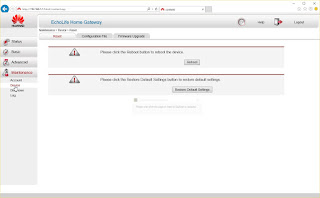













Comments
Post a Comment